Create Company in Tally
How to create a company in Tally....
press (Alt+F3)
Gateway of Tally → Company Info → Create Company
How to Alter/ Delete/ Shut Company in Tally
Gateway of Tally → Press Alt+F3 → Alter
How to delete company
Gateway of Tally → Alt+F3 → Alter → Alt+D
How to Shut Company in Tally
In Tally, closing a firm simply indicates that it is no longer active. Choose the "Quit" button to end your time with the company after working with it, or press Alt+F1 if you selected more than one.
What are Groups in Tally ERP 9
The group consists of a collection of like-minded leaders. 28 groups are automatically created by the Tally software and utilized in the account chart. There are 28 specified groups in all, including 15 primary groups and 13 subgroups. Following are the various categories of groups:
Primary Group
Sub Group
Primary Groups
The major group is this one. The hierarchy's top level is made up of primary groups. Six of the 15 groupings are items for the profit and loss account, and nine are items for the balance sheet.
List of Primary Group in Tally
| 1. Branch/Division | 6. Current Assets | 11. Indirect Income |
| 2. Capital Accounts | 7. Fixed Assets | 12. Misc. Expenses |
| 3. Loans | 8. Investments | 13. Purchase Accounts |
| 4. Suspense Account | 9. Sales Accounts | 14. Direct Income |
| 5. Current Liabilities | 10. Indirect Expenses | 15. Direct Expense |
Sub Groups
The primary group includes this group. 13 groups may be made from it.
List of Sub Group in Tally
| 1. Sundry Creditors | 6. Secured Loans | 11. Bank Accounts |
| 2. Stock in Hand | 7. Deposits | 12. Cash in Hand |
| 3. Duties & Taxes | 8. Banks OD Accounts | 13. Loan & Advances (Assets) |
| 4. Unsecured Loans | 9. Provisions | |
| 5. Reserves & Surplus | 10. Sundry Debtors |
The single leader accounting method used by Tally stands in stark contrast to subsidiary leader accounting. The ledgers or account heads can be used to perform all financial entries. We can group all ledgers and financial statements based on the needs of the business.
Create Single Ledger in Tally ERP 9
Gateway of Tally → Accounts Info → Ledgers → Single Ledger → Choose Create
How to Display Single Ledger in Tally
Gateway of Tally → Accounts Info → Ledgers → Single Ledger → Choose Display


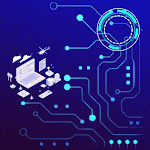

.gif)
.gif)

.gif)
.gif)
